The process area is located in the lower left area of the user interface. By pressing the button ![]() Show log entries ..., a popup-window opens. There are two tabs: notifications and system log.
Show log entries ..., a popup-window opens. There are two tabs: notifications and system log.
Under notifications, for example, the disappearing notifications shown at the bottom right are displayed. Selected entries or the entire content can be exported.
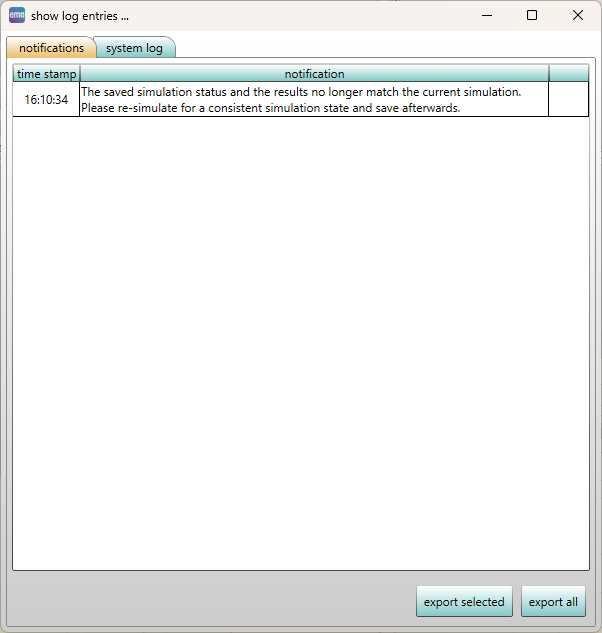
Figure 170: Entries in the process area
In the system log, All internal processes are listed including the loading of scenarios or simulation.
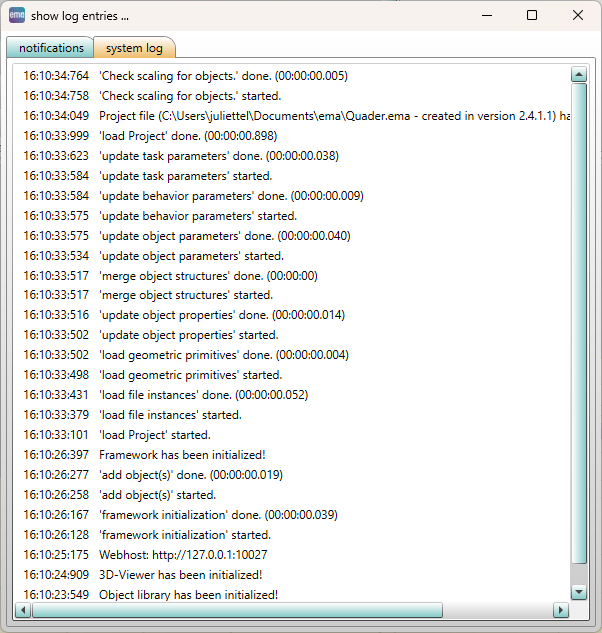
Figure 171: Entries in the process area
The processes highlighted in black are general information, e. g. the initiation or completion of a process.
The processes highlighted in blue are warnings indicating certain non-critical problems.
The processes highlighted in red are errors. These can be messages relating to internal calculations errors, missing or incorrect entries.