The area 3D settings (see figure 3D settings) is used for the control of the camera in 3D view (see chapter User interface / 3D view), for Documentation, for User views, for Playback control of the simulation results and for the selection of the Interaction modes.
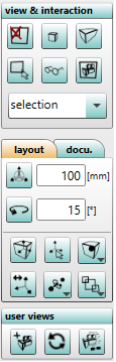
Figure 125: 3D settings
![]()
Figure 126: Playback control