Gray out dependent parameters
Dependencies can be defined for user-defined parameters within a process that determine whether the relevant parameters are activated or deactivated (grayed out). The input is made via a structured JSON string.
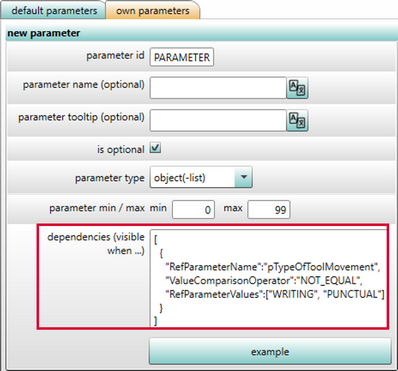
Figure 193: New user-defined parameter: Dependencies
[RefParameterName] - parameter ID of the referenced parameter (must be within the same task)
[ValueComparisonOperator] - comparison operator, possible are EQUAL or NOT_EQUAL
[RefParameterValues] - comparison value, possible are:
- technical values of internal dropdowns
- self-defined values of user-defined dropdowns
- “True” (check mark set) & “False” (check mark not set) for checkbox parameters
- numerical values for linked numerical parameters
The example shown means translated:
If the parameter “pTypeOfToolMovement” is “NOT_EQUAL” to the comparison value “WRITING“ or “PUNCTUAL”, then the parameter is visible.
If the value of the neighboring parameter (on the same task) “Type of tool movement” is not equal to “writing“ and not equal to “punctual application”, then the parameter is visible.
Conditional dropdown entries
Entries in dropdown fields can be made invisible depending on the values of other parameters. The entry is made via a structured JSON string. In the example below, only two of the three defined entries in the “Method” dropdown should be visible depending on the “Accuracy” parameter. This can be controlled via a JSON string in the management of user-defined parameters (similar to the “Gray out dependent parameters” function).
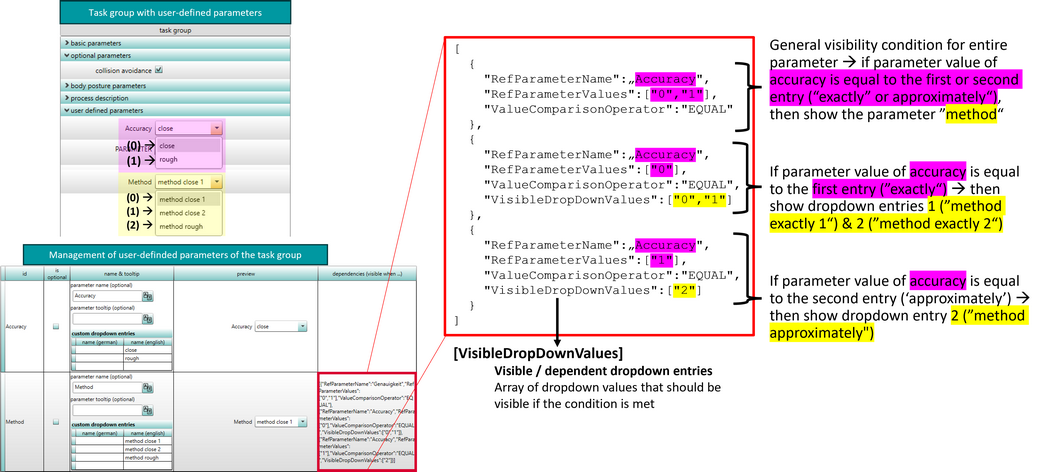
Figure 194: Conditional dropdown entries