The performance library is the core of ema. It is a library of frequent activities and tasks necessary for the simulation work activities using virtual human models. Using this library, a great number of activities can be created and manipulated by means of the different parameters. The performance library is located in ema in the tab Tasks in the left part of the work area (see chapter User interface / tab "Tasks"). A task bar is assigned to each human model in the central part of the work area (see figure Task bars and timeline). By “drag and drop”, tasks can be taken from the performance library and inserted into the respective task bar (see figure Performance library: task categories). The performance library is represented in tree structure whose individual tasks are divided into categories. In order to display and use the tasks, the individual categories must be opened by means of a click on the arrow symbol (see figure Tasks within a task category).
|
|
Figure 195: Performance library: Task categories |
Figure 196: Tasks within a task category |
The figure Task bars and timeline shows two task bars with the name of the human models and consisting of the tasks the human model has to execute with examples of tasks. Prior to Simulation, the tasks have a defined standard duration of 5 seconds. Upon simulation, the actual duration is calculated and displayed.
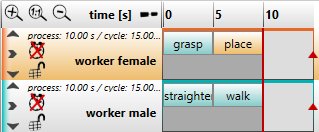
Figure 197: Task bars and timeline
To add tasks to the task bar, each task must be dragged and dropped to the intended position. The mouse button should not be released until the mouse pointer is located over the desired task bar and at the desired position. When holding the Shift key down, existing tasks in the task bar can be copied to this position.
If a task is selected, the task-specific parameters which can or must (optional or mandatory parameters) be set are displayed on the right side of the work area (see figure Example of task parameters). An input field is located above the parameters. In this field, the task’s designation can be changed. The parameters are divided into categories such as basic parameters, mandatory parameters, optional parameters, process description, posture parameters etc. In order to open a category and to display the corresponding parameters, a simple click on the header field of the category is sufficient.
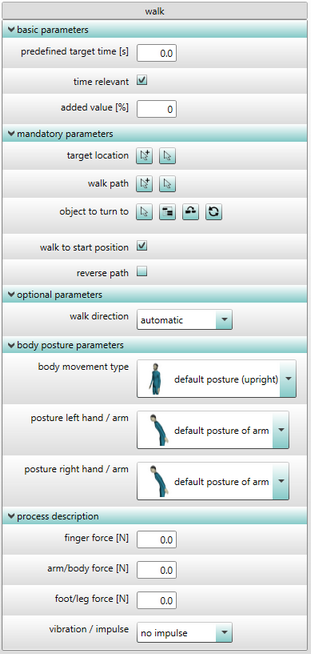
Figure 198: Example of task parameters
The tasks are based on an internal “Task hierarchy”. All tasks are coarsely divided into two groups – elementary tasks and complex tasks. Elementary tasks are basic modules which are reused within superordinate complex tasks. For example, the task Walk internally uses the task Move foot to target. The main objective of the task structuring is to have a combinability amongst the tasks which is as intuitive and as universal as possible. Each of the following explanations of the individual tasks includes a section “Subordinate task”. The elementary tasks constituting the superordinate tasks can be found here.
Basic parameters
There is a basic quantity of parameters which can be set in all tasks:
Parameter |
Type |
Mand. |
Meaning |
|---|---|---|---|
Predefined target time [s] |
Floating-point number |
no |
A value parameter provided by the user to define the desired duration of the tasks. If is time differs from the internally calculated task duration, then the former time set by the user is enforced, which results in decelerated or accelerated motions. However, it is to be noted that the task duration for the standard value 0.0 is determined via the internal methods for time determination. |
Time-relevant |
Checkbox |
no |
A decision field used to mark a task as “time-relevant” (if the field is empty, the respective task is considered as “not time-relevant”). Tasks which are not time-relevant are ignored when determining the process time. This parameter is applied on the relevant subordinate tasks as well. |
Added value [%] |
Floating-point number (0.0 to 100.0) |
no |
A value parameter characterizing a task’s contribution to value addition. The information about the value addition is used for later evaluation and do not have a direct influence on the simulation. |
Mandatory, optional and body posture parameters
Furthermore, there are parameters used in many, but not in all tasks:
Parameter |
Type |
Mand. |
Meaning |
Automatic walking |
Checkbox |
yes |
A decision parameter determining whether the human model will walk automatically to the indicated target point / target object. The distance maintained to the target and to collision objects is defined in the parameter Safety distance for walking [mm]. |
Safety distance for walking [mm] |
Floating-point number |
yes |
A value parameter that can be used to adjust the safety distance for automatic walking. The human model maintains at least the set distance to the target object and to collision objects, even when walking around obstacles. The default value is 250 mm. |
Collision avoidance |
Checkbox |
no |
A decision parameter to enable the upper body collision avoidance. When this is active, the human model tries to avoid collisions between upper body parts (trunk and the upper extremities) and the pre-defined collision objects in the vicinity of the human model. Hint: For the task Slide to target, this parameter has another meaning (see chapter Task library / Body movements / Slide to target). |
Target height / Distance / Transversal position |
Selection |
no |
Several selection parameters that define the relative target height of the selected object in relation to the human model coordinate system and the distance of the selected hand(s) forward or toward the center of the body.
By default, all three parameters are set to automatic, determining an achievable, ergonomically favorable, and collision-free carrying position. The carrying position can be adjusted manually using the additional selection parameters. |
Target to look at |
Position |
no |
A coordinate parameter that represents the point at which the human model should look. The human model adjusts its upper body posture in order to ensure that the defined target to look is within its field of view. |
Body movement type |
Selection |
no |
A selection parameter used to select the upper body posture while picking up the object. |
Lock leg movement |
Checkbox |
no |
A decision parameter determining whether the human model is allowed to squat or not during the task execution. |
Posture left/right hand /arm |
Selection |
no |
A selection parameter defining different hand and arm position for the current and subsequent tasks. The default setting is automatic, which means that your hands are already positioned in the working area for the next action or task.
The carrying position can be adjusted manually using the additional selection parameters: •Let hand hang down means that the gravity influences the arm position. •In case of the Standard arm position, a suitable, task-dependent arm position is calculated. •In case of Maintain arm position, the current arm position remains unaffected in relation to the upper part of the body. •Fix hand at target means that the respective hand must be maintained in this position for subsequent tasks.
Only a new definition of the target for the hand or a repeated determination of the parameter Hand / arm position left / right in the subsequent tasks suspends this restriction. |
Process description
Furthermore, there are parameters for the description of processes which are used for evaluation and documentation purposes and which cannot be computed from the simulations and therefore have to be specified by the user if required:
Parameter |
Type |
Mand. |
Meaning |
Finger force [N] |
Floating-point number (0.0 to 500.0) |
no |
A value parameter that defines how much finger force need to be exerted in Newton. |
Arm/body force [N] |
Floating-point number (0.0 to 500.0) |
no |
A value parameter that defines how much arm/body force need to be exerted in Newton. |
Foot/leg force [N] |
Floating-point number (0.0 to 500.0) |
no |
A value parameter that defines how much foot/leg force need to be exerted in Newton. |
Vibration / impulse |
Selection |
no |
A selection parameter used to define the vibrational force the hand will experience. |
Adjust precisely / compound operation |
Checkbox |
no |
A decision parameter used for evaluation and documentation purposes. |
Backrest available |
Checkbox |
no |
A decision parameter determining whether a backrest is available on the seat or not. This parameter is only relevant for ergonomics or evaluation and documentation purposes and does not have any impact on the motion performed. |
Eye travel relevant |
Checkbox |
no |
A decision parameter used for evaluation and documentation purposes. |
Floor conditions |
Selection |
no |
A selection parameter that is used for evaluation and documentation purposes and contains a list of predefined types of floor conditions. |
Apply force for acceleration and deceleration |
Checkbox |
no |
A decision parameter that determines whether forces are to be analyzed only for approach (e.g. of a weld spot) or also for braking (per weld spot) when guiding the tool. It is used for evaluation and documentation purposes. |
Local force direction left / right hand |
Selection |
no |
A selection parameter used for evaluation and documentation purposes. |
Force type |
Selection |
no |
A selection parameter used for evaluation and documentation purposes. |
Pick type / grasping movement |
Selection |
no |
A selection parameter used for evaluation and documentation purposes. |
Pick type / grasping movement (secondary) |
Selection |
no |
A selection parameter used for evaluation and documentation purposes. |
Handling type |
Selection |
no |
A selection parameter used for evaluation and documentation purposes. |
Headrest available |
Checkbox |
no |
A decision parameter determining whether a support for the head is available in the seat or not. This parameter is only relevant for ergonomics or evaluation and documentation purposes and does not have any impact on the motion performed. |
Installation position (insert / join) |
Selection |
no |
A selection parameter used for evaluation and documentation purposes. |
Leg support available |
Checkbox |
no |
A decision parameter determining whether a leg rest is available in the seat or not. This parameter is only relevant for ergonomics or evaluation and documentation purposes and does not have any impact on the motion performed. |
Object provisioning |
Selection |
no |
A selection parameter used for evaluation and documentation purposes. |
Object provisioning (secondary) |
Selection |
no |
A selection parameter used for evaluation and documentation purposes. |
Positioning accuracy |
Selection |
no |
A selection parameter used for evaluation and documentation purposes. |
Positioning accuracy for component(s) |
Selection |
no |
A selection parameter used for evaluation and documentation purposes. |
Pick fasteners separately |
Checkbox |
no |
A decision parameter used for evaluation and documentation purposes. |
Pick component(s) separately |
Checkbox |
no |
A decision parameter used for evaluation and documentation purposes. |
Pushing / pulling type |
Selection |
no |
A selection parameter that is used for evaluation and documentation purposes and contains a list of predefined push and pull types (according to EAWS). |
Extra high force effort with delay |
Checkbox |
no |
A decision parameter used for evaluation and documentation purposes. |