By means of this task, the human model moves its hand(s) along user-defined paths.
Subordinate tasks:
Move hand(s) to target
Parameter |
Type |
Mand. |
Meaning |
|---|---|---|---|
Path for the left/right hand |
Path |
yes |
A path parameter defining the respective path for the hand to be followed. |
Body movement type |
Selection |
no |
A selection parameter used to select the upper body motion to be used. |
Target to look at |
Position |
no |
A coordinate parameter representing the point at which the human model will look. |
Lock leg movement |
Checkbox |
no |
When this parameter is activated the digital human model will use the path point's orientation for its hand posture prediction (see figure Direction of path points). |
Use orientation |
Checkbox |
no |
A decision parameter that determines whether the human model uses the orientation of the path points to move the hands to the target, see figure Direction of path points |
Posture left/right hand / arm |
Selection |
no |
A selection parameter defining different hand and arm positions for the current task and the subsequent tasks. For a detailed description, see chapter Performance library under Hand / arm position left / right). |
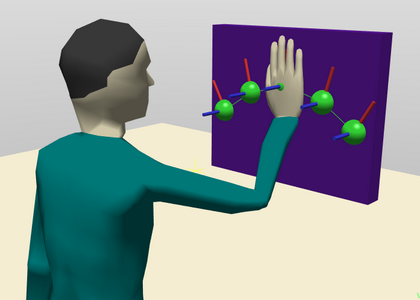
Figure 203: Direction of path points
iAll selected path points should be within the reach of the human model. iA path must be indicated for at least one hand. iWhen fixing one hand, it remains at the target until a subsequent task cancels the fixation. |