In the input area of the time analysis sub-tab, the parameters Work at sit-stand workplace and High method level range application can be set by checking the checkbox provided (see figure Input area of the time analysis).
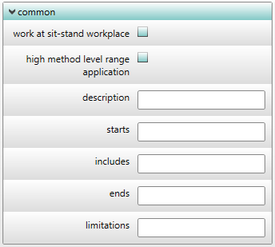
Figure 80: Input area of the time analysis
iThe results of the task Sit down in MTM-UAS are affected by the parameter Work at sit-stand workplace. Sitting and standing again in sit-stand workplace is analyzed by KC with a frequency of 2, which can be found in the column c x f (count X frequency). |
In order apply high level MTM-UAS method; experienced employees and appropriately designed workplace are required. The high level method range application affect the result only in case of Pick and place task with both the hand holding different objects executing the task simultaneously. Mostly a basic interaction process is analysed. The tasks will be analysed as Place if the Checkbox is checked, otherwise analysed as Pick and place.
Furthermore, there are text fields for description, starts, includes, ends, and limitations, which will be in the export file's header area.
Down below, information like object-ID, name, mass in kg and whether the object is bulky or not, of the handled objects can also be seen (see figure Handled objects). The time analysis checks the bounding boxes of all objects automatically for their bulkiness. Is is detected, the checkbox bulky is activated respectively deactivated if bulkiness is not detected. Has it been automatically detected, the icon ![]() is visible. If the user defined bulkiness (see User defined object parameters) and the detected bulkiness do not match, the icon
is visible. If the user defined bulkiness (see User defined object parameters) and the detected bulkiness do not match, the icon ![]() is shown and the input should be checked.
is shown and the input should be checked.
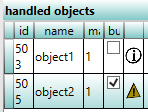
Figure 81: Handled objects