The Results tab is subdivided into several sub-tabs, and these sub-tabs are described in the following subsections. The sub-tabs provide various information for the evaluation and analysis of the present scene with respect to layout, human models, tasks (with their durations and inter-dependencies), working positions, walk paths, postures, forces, loads, added value, object handling and time analysis by MTM-UAS to optimize the structure of the scene, walk paths, accessibility, work processes and ergonomics. This information is presented in the form of tables, lists, charts, and 2D & 3D overview of the scene.
The function collective report export is available for most results via the button ![]() . In the dialog window (see figure Collective report export) the results to be exported can be selected. The report from which page the button was clicked is preselected. The collective report export can export all manikins by activating the corresponding checkbox. The drop down menu filters the displayed file formats: *.* for all; xlsx, csv or png. When clicking export, the location and the base filename (prefix for result files) have to be entered.
. In the dialog window (see figure Collective report export) the results to be exported can be selected. The report from which page the button was clicked is preselected. The collective report export can export all manikins by activating the corresponding checkbox. The drop down menu filters the displayed file formats: *.* for all; xlsx, csv or png. When clicking export, the location and the base filename (prefix for result files) have to be entered.
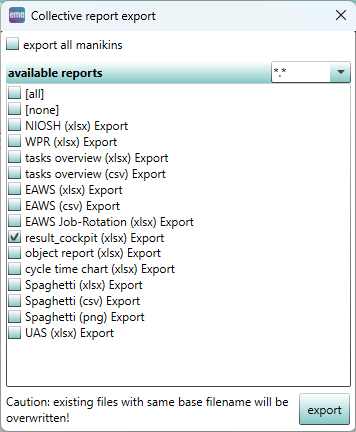
Figure 78: Collective report export
iThe export file name contains the object id of the corresponding human model for a clear assignment. |