In the views Tree view and List view, an object analysis function for object entries is available.
With a few clicks it is possible to identify critical objects that might decrease performance while navigating in the 3D view, or interacting with the User Interface. Objects that do not contain geometric data, and are likely not relevant to the project, can also be identified. Any objects that are not relevant to the current project can be deleted or hidden, decreasing computer load and resource usage, and increasing performance.
Performance problems in the graphical user interface are most likely caused by nodes, which contain many subnodes/subobjects. In the 3D view, objects with a high number of polygons often lead to a loss in performance. To display those object information, use the following method:
Via the menu bar entry Edit and the sub entry Objects, the function Show performance info object structure to open a dialog called Performance Information. Define the critical threshold values for the number of subnodes/subobjects (Children count limit [#]) and polygons (Polygon count limit [#]) and press the button Update performance information to start the object analysis (see figure Performance Information).
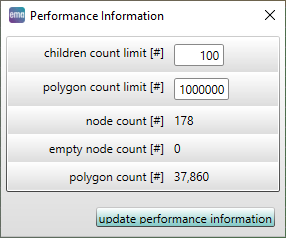
Figure 42: Performance Information
The entries Node count [#], Empty node count [#] and Polygons count [#] will now be updated in the dialog and in the tree/list view all objects and nodes will be highlighted in different colors depending on their specific properties.
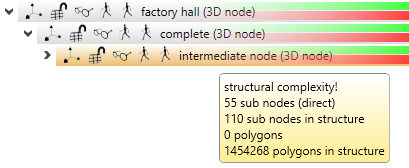
Figure 43: Object analysis
In the list view, these properties (column Performance) are divided into:
▪Empty leaf node - node does not contain objects and thus no geometry.
▪Empty subtree - subtree does not contain objects and thus no geometry.
▪Geometrical complexity - node or object contains subtrees with objects, which consist of a number of polygons exceeding 10% of its critical threshold value (on the condition that the ratio of the number of polygons to its critical value exceeds the ratio of the number of subnodes/subobjects to its critical value).
▪Structural complexity - node or object contains subtrees with a number of subnodes/subobjects exceeding 10% of its critical threshold value (on the condition that the ratio of the number of subnodes/subobjects to its critical value exceeds the ratio of the number of polygons to its critical value).
▪Uncritical - none of the other properties occurs.
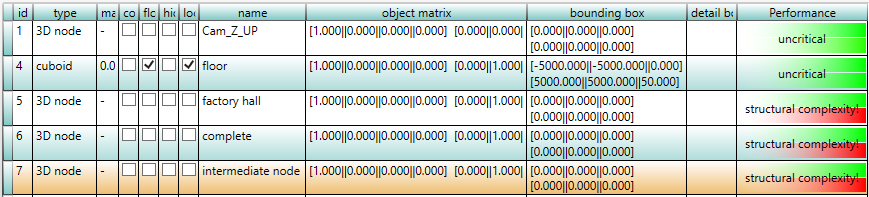
Figure 44: Object properties
Via clicking on the function Remove performance information, all object analysis information can be deleted.
iPlease note that object analysis information will not automatically be updated for newly loaded objects. The object analysis function has to be re-executed. |