In the 3D view the detected collisions between objects can be displayed. Currently, three different types of visualization of the detected collisions are supported as shown in the figure (see figure 3 possibilities of collision visualization type).
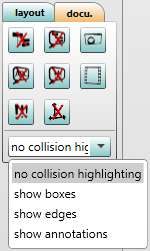
Figure 161: 3 possibilities of collision visualization type
Displaying the possible collisions between the all the objects in the scene is prevented in order to be performance efficient. If no objects are marked as collision objects, then all the possible collisions between the human model and all other objects will be detected and displayed. In other cases the collisions are detected and displayed only between human models / “dynamic objects” and objects marked as collision objects. The objects which are shown (in the GUI) are only considered for collision detection.
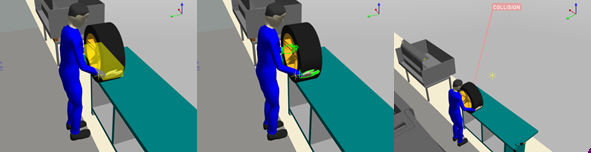
Figure 162: Various visualization modes of the detected collision (left "show boxes", middle "show edges", right "show annotations")
By selecting the option Show boxes, the detected collisions are displayed as yellow bounding box. The identified collisions at a point of time can be found within this bounding box.
The option Show edges will display the intersecting region as contour(s).
The Show annotations option displays the collision as a text label with "COLLISION" as message. This text label point to the center of the collision bounding box.