After having completed the ergonomics calculation, the resulting total points for the individual modules 1, 2, 3, 0 of the EAWS evaluation system are listed in the right area of the tab EAWS Full Body. The grouping of the indications is strongly oriented towards the structure of the original EAWS evaluation sheet. The value field Overall score summation contains the final ergonomic assessment score of the current simulation. Depending upon the relative position (arrow in the color band) of this value in the color band, the ergonomic interpretation of this value can be done. The green represents ergonomically safer region and red represents a potential risk region.
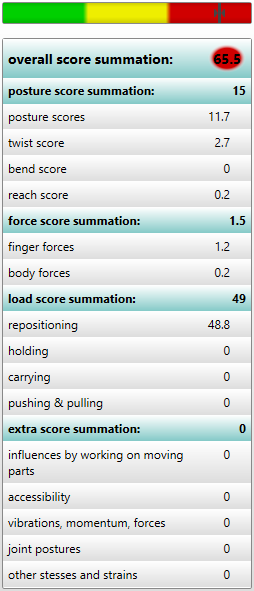
Figure 95: Results of ergonomics evaluation
Work places with “green” points are classified as ergonomically harmless, “yellow” evaluations are considered as being in need of ergonomic improvement and “red” evaluation (see figure Results of ergonomics evaluation) indicates urgent need for action. As exact values (decimals) are used for internal calculations and as these values are rounded several times during result display and aggregation, it is possible that the sum of points of the sub-categories does not always correspond to the total calculated points. The rules for rounding always correspond to those of the EAWS procedure.