The results of human-robot collaboration simulations could be found in the section HRC report (see figure Evaluation HRC report).
The prerequisites for this simulation are human model(s), robot(s) and sensor(s) (see chapter User interface / Tabs "Tasks" / Simulation of sensor events).
•Summary of results of worker and robot
1 |
•Determination of statistical information (operating grade and space requirements) |
•Results pertaining to robot(s)
2 |
•Visualization of movement and safe areas in 2D and 3D (speed and stopping time dependent according to ISO/TS 15066) |
3 |
•Visualization and evaluation of risk areas for robots (according to DIN EN 349), calculation of recommended maximum speed (according to ISO/TS 15066) |
4 |
•Variation of velocities, sensor activities and working heights over the simulation time are displayed in separate graphs. |
•Results pertaining to worker
5 |
•Detection and evaluation of collisions occurring between humans and robots (according to ISO/TS15066) •Determination of the colliding body part and calculation of the resulting forces |
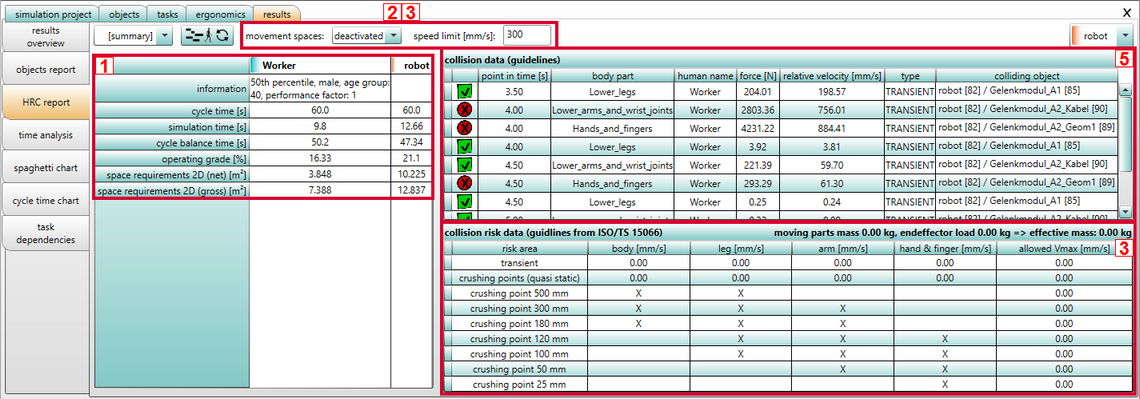
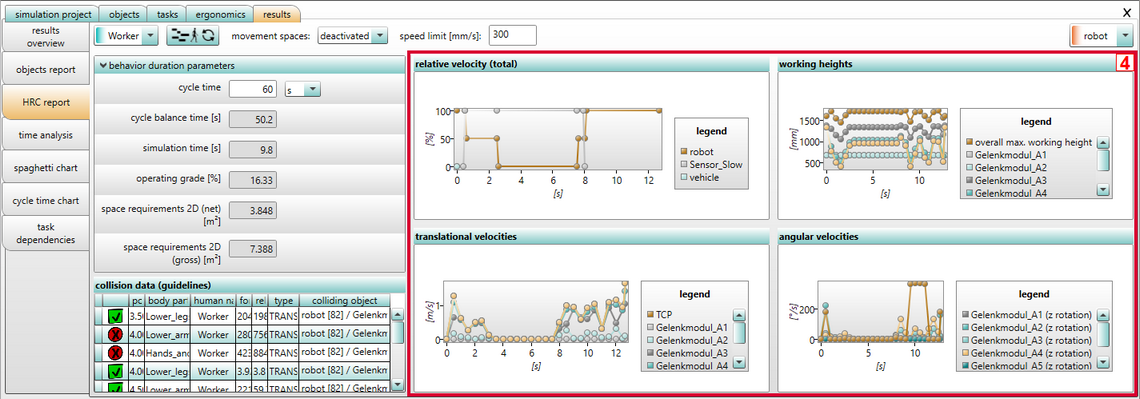
Figure 114: Evaluation HRC report
•The following statistical information are computed:
|
•Cycle time [s] = Time required for the execution of the assigned tasks by the operator or robot •Simulation time [s] = Total time taken by the robot and the operator to complete the tasks •Cycle balance time [s] = Difference between the cycle time and the simulation time •Operating grade [%] = Percentage of the cycle time actually used to complete the task •Space requirements 2D (net) [m²] = Actual area of the movement space projected onto the ground (sum of all projected grid cells) (see figure Evaluation HRC report space requirements 2D) •Space requirements 2D (gross) [m²] = Area of the bounding box of the projected movement space onto the ground (see figure Evaluation HRC report space requirements 2D) |
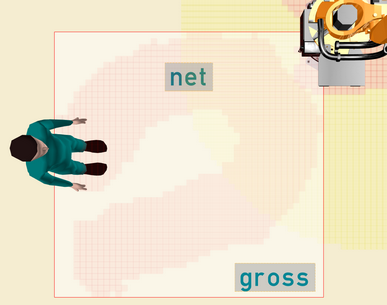
Figure 115: Evaluation HRC report space requirements 2D
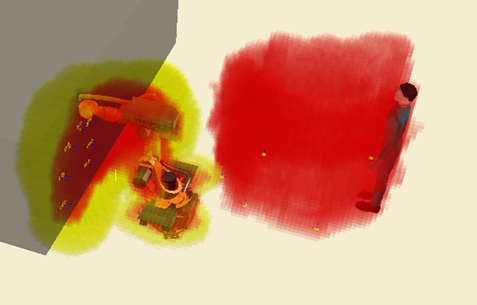
Figure 116: Evaluation HRC report space requirements 3D
•Static display of movement and safe areas for operator and robot:
1 |
Click on the tab Results / HRC report |
2 |
Select the 2D mode/3D mode field in the drop down menu movement spaces (see figure Evaluation HRC report and figure Evaluation HRC report space requirements 2D / 3D) •The static representation contains the movement corridor as the sum of the dynamic movement space over the simulation time. •The evaluation distinguishes the safe area (yellow) from the dynamic movement space (red). |
•Visualization and evaluation of risk areas for robots:
1 |
Click on the tab Results / HRC report |
2 |
Select the risk area to be visualized for crushing points (quasi-static) using the selection fields (Risk areas, leg, arm / foot, hand, finger) defined in the drop down menu "movement spaces" according to DIN EN 349 (see point 2 in figure Evaluation HRC report). |
3 |
Set the speed limit to see the Risk areas for the selected movement speed (see point 3 in figure Evaluation HRC report). |