Individual evaluation of the objects (products, resources, ...) in the simulation is possible with the Objects report. The objects are displayed in a list with all relevant object parameters (ID, Name, Comment, Costs, Mass, ...). The filtering of the relevant objects is possible using type filter, parameter filter and usage filter.
In the Type filter, the object types that are relevant for the overview can be selected. In the parameter type filter, the same can be set for the available (user defined) parameters. The usage filter filters by object usage. If the object is used, the object usage information is displayed in the right column when the object is selected.
The search text box can be used to search for objects by name or ID. The get next item / get previous item arrows jump through the search results.
Objects that are gray cannot be selected because their structure is locked. When one is clicked, the (unlocked) parent object is highlighted. The currently selected object is highlighted in the tree view and the 3D view.
The object list can then be displayed on the user interface (see figure Objects report) or exported as a Microsoft® Excel document.
iCost and Comment could be defined as User defined object parameters (see Chapter Parameter types / User defined parameters / User defined object parameters).
iThe Currency in which the Costs are computed could be set in the options User interface / Menu bar / Options / Settings / User interface. |
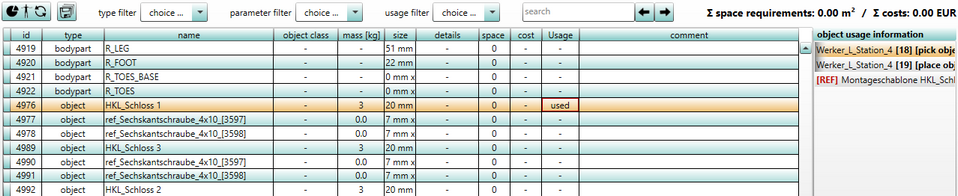
Figure 113: Objects report